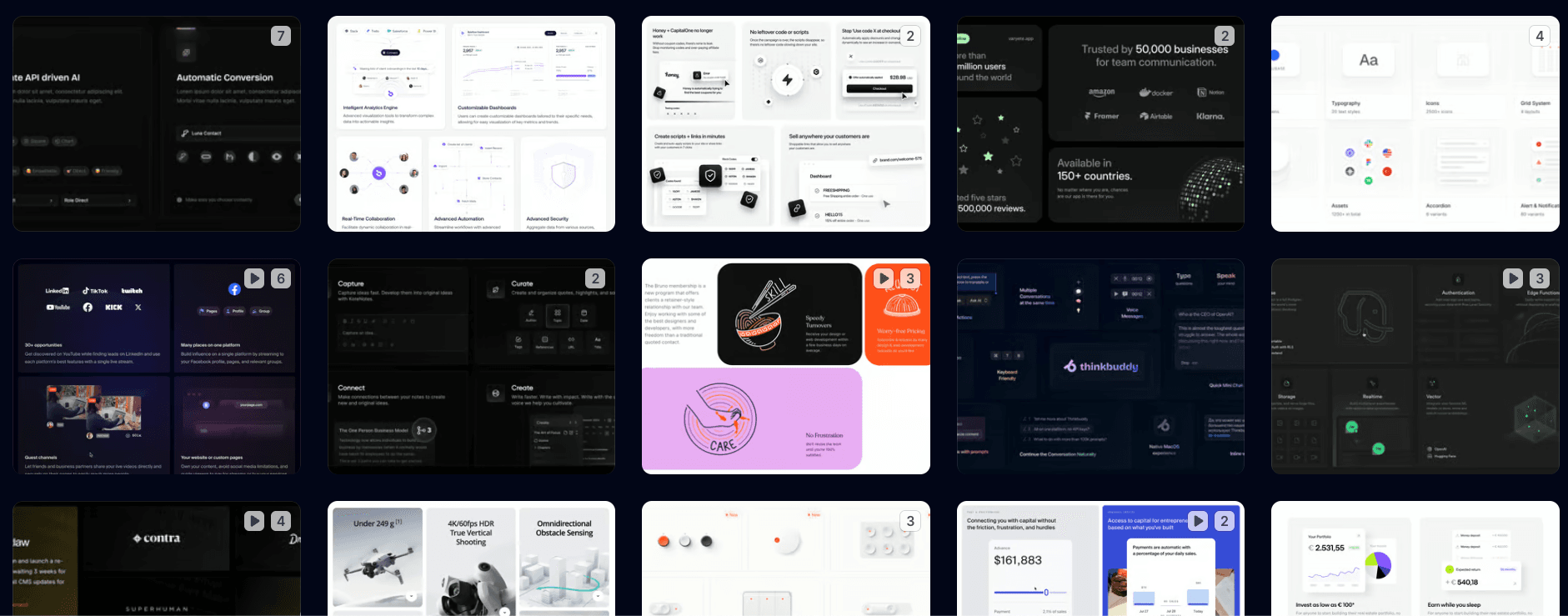According to the latest studies published by HubSpot, a website visitor makes a decision about your web page in 3 to 5 seconds. Within this time, they decide whether or not they want to continue looking at your website or to close the tab and move on. Well, there is a test to see what are the first thoughts about your design by your users. It’s called the blink test and we’ll be taking a look at it in this post. By the end of it, you should be able to conduct your own blink test.
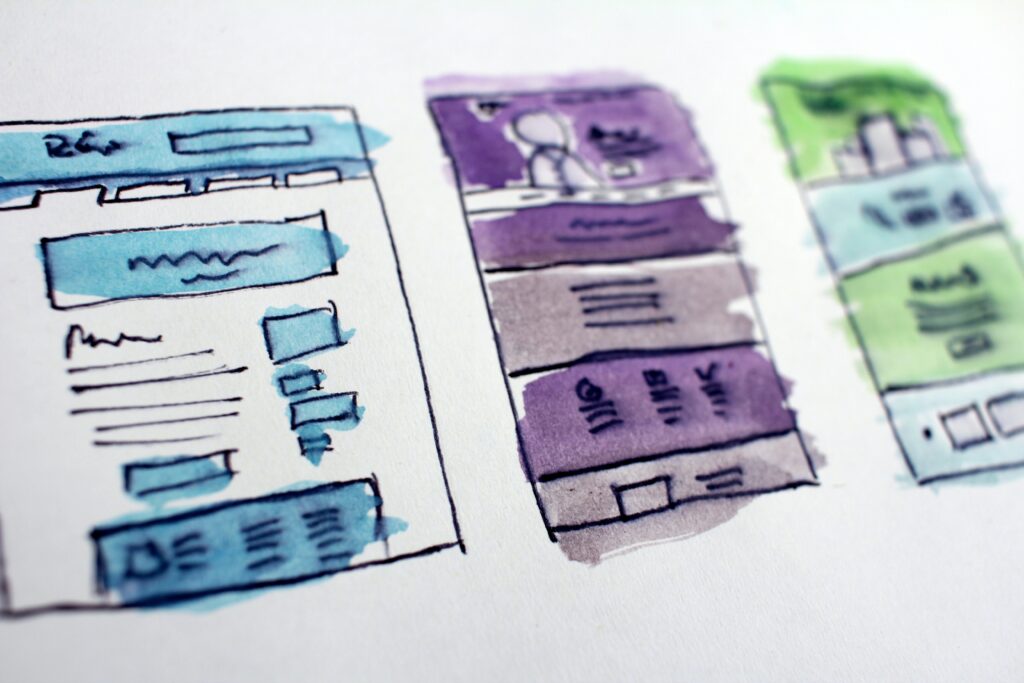
The Blink Test Defined
Introducing the Blink Test, a study designed to see what information a user can capture within a quick glance of your website or design. The test presents the user with your website and in 3 seconds, it disappears and asks the user to answer a series of questions.
When Should You Use This Test?
The blink test is an effective tool to use when testing your designs. Whether that’s your new website or an upcoming promotional graphic. It’s commonly used when trying to see if your design can capture the users attention and get the main message across. Here are some common use cases for the blink test:
- Web Design
- Graphic Design
- Advertising Copy
- Logo Design
- Short form content
How To Apply The Blink Test To Your Custom Website Design
When you want to test out your latest custom web design, you can utilize the blink test. The test will help you understand if your target audience is able to grab the main message within a quick view of your design. You can also ask them questions about the visuals, if it was appealing and what they can remember about imagery, colours and fonts. Some tips for conducting a blink test on a custom website design:
- Stick to a few questions only. Ask 3 to 4 questions since users tend to forget quickly.
- Split Your Questions. By splitting up your questions as a test itself, you can gather more data from your audience.
- Set no time limit for answers. Give your users plenty of time to answer these questions. Allow them to write long answers as you’ll be able to get more insights.
Example For Applying The Blink Test
A great tool to use when creating your blink test is fivesecondtest.com. This website allows you to create a 5 second blink test, ask questions and it helps you automate everything. Of course you can choose to do this test manually. You can display the website or design on a projector and then turn the projector off after 3 to 5 seconds. Give your audience some pen and paper and have them answer a few questions you have set up beforehand. We prefer the automated version using a tool like Five Second Testing.
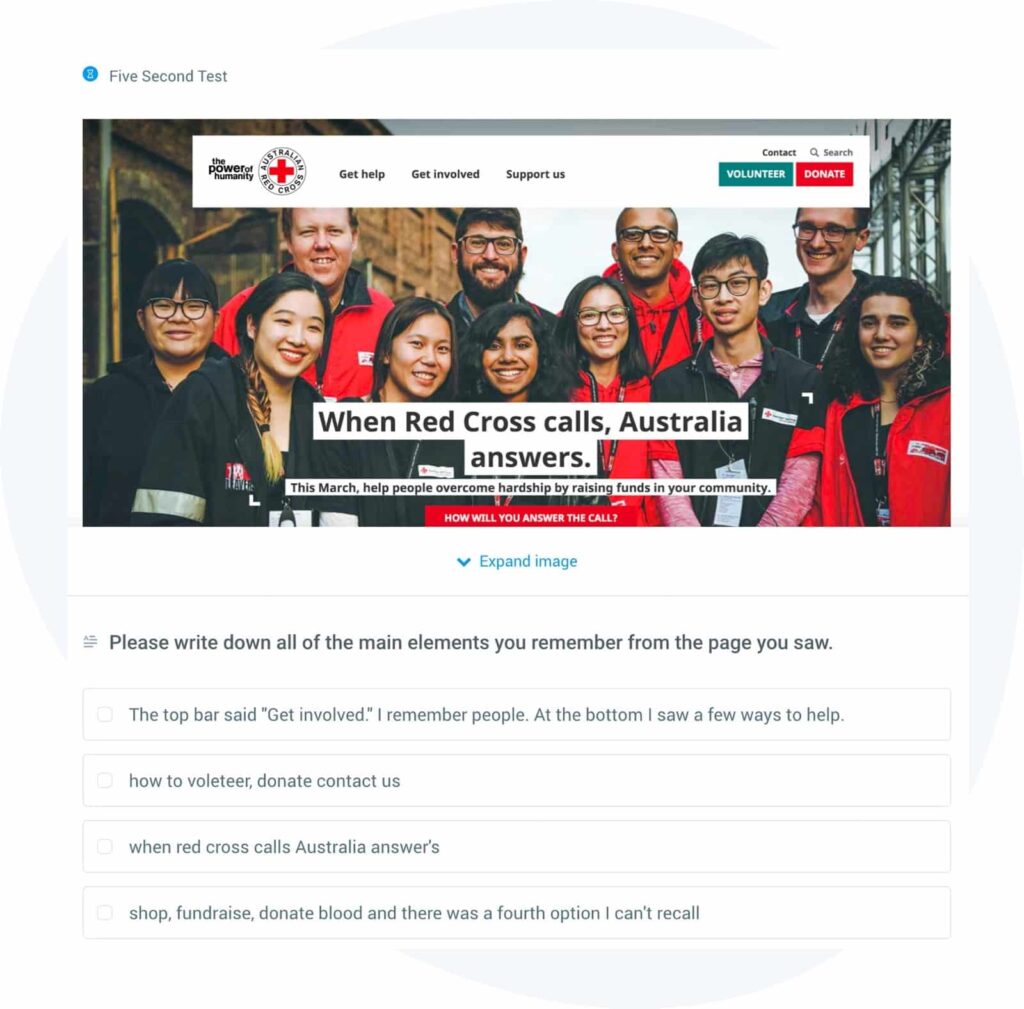
What Do You Want Site Visitors To Take Away From The Test?
Your site visitors should be your target audience. You want to gather as much insight as possible from them. This is quality feedback which can help guide both your design decisions, as well as your digital marketing decisions. For example, you can ask them the following questions to get a better understanding of their initial impressions.
- What is this website about?
- Who is the intended audience?
- What is the purpose of this website?
- What was the first thing that stood out to you?
Use these questions to help you set up your own blink test. We recommend adding your own and splitting it up into different groups to get the most data.
Takeaway: Use the blink test to make sure that your custom website design is engaging and compelling.
One of the biggest benefits of using this test is getting actionable feedback from your target audience. It can help you understand if your designs are effective, engaging and compelling enough for your buyer’s persona. Start your own five second test and let us know how that went for you on social media. Make sure to follow Synmek on Instagram and Facebook to get our latest content and discuss with us how these tools have helped your business.