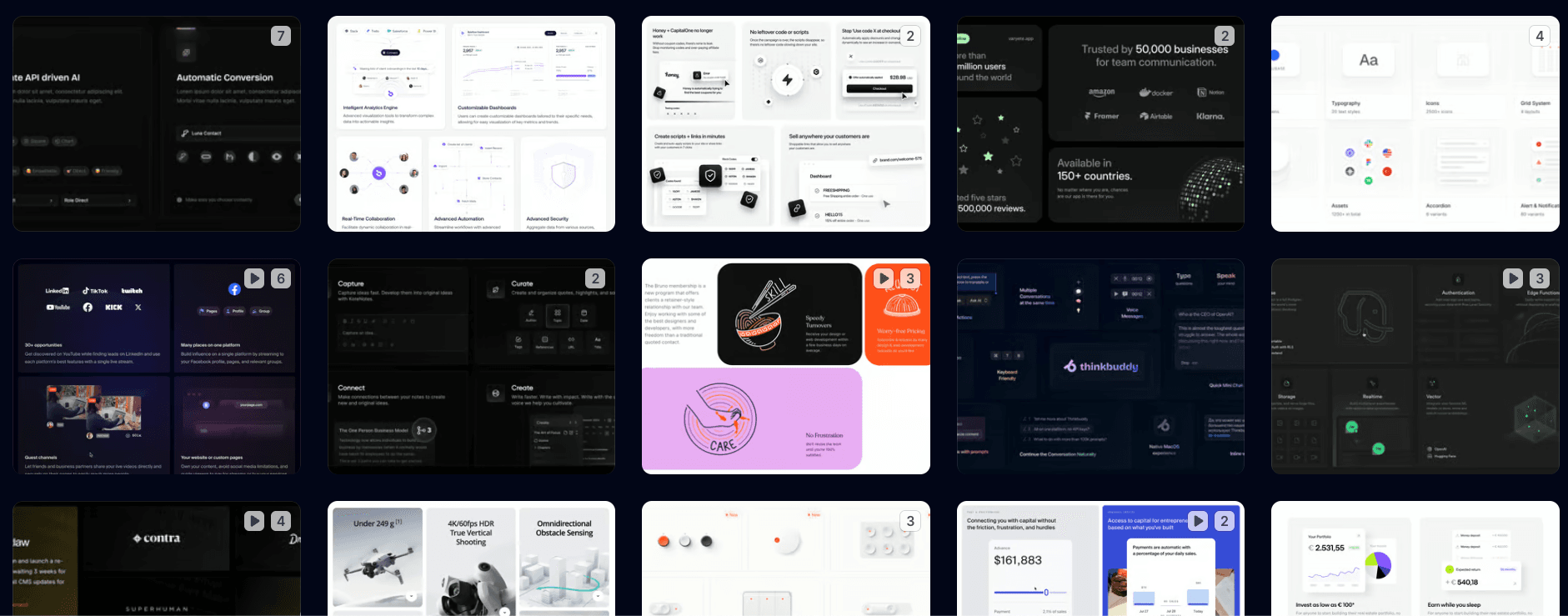Usability testing is key to ensuring that users have a seamless and satisfying experience. A successful usability testing process helps both designers and developers identify potential issues and enhance user interactions. This article will explore various usability testing methods that can be used to test designs and functionalities effectively. Whether you are in the early stages of development or making final refinements, usability testing can provide invaluable insights for creating an intuitive product.
Table of Contents
- What is Usability Testing?
- Why Usability Testing is Important for Web Applications
- Types of Usability Testing Methods
- Moderated vs. Unmoderated Usability Testing
- Remote Usability Testing
- In-Person Usability Testing
- A/B Testing
- Guerrilla Testing
- Eye Tracking
- Card Sorting
- Selecting the Right Usability Testing Method
- Usability Testing Tools
- Conclusion
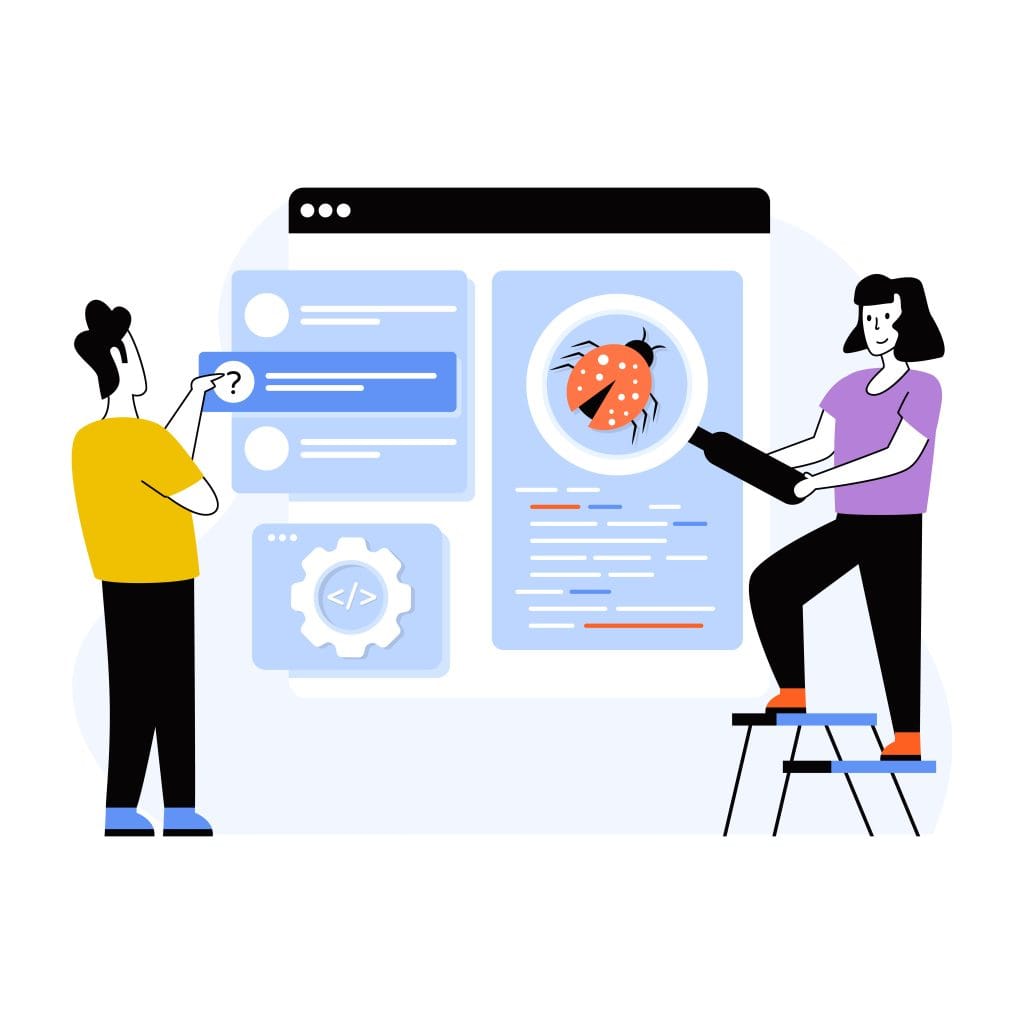
What is Usability Testing?
Usability testing is a method used to evaluate how easy and user-friendly a web application or website is. It involves observing real users as they interact with the product and measuring how effectively, efficiently, and satisfactorily they complete their tasks. The main focus of usability testing is to identify areas where users encounter problems so that the experience can be improved.
In web design and development, usability testing allows designers and developers to validate their ideas and find weak points that may hinder user success.
Why Usability Testing is Important for Web Applications
Web applications often serve as critical interaction points between businesses and users. Poor usability can lead to user frustration, increased bounce rates, and reduced conversion rates. Usability testing ensures that web applications and websites provide a smooth and straightforward user journey. Some of the key benefits include:
- Improved User Satisfaction: By identifying and fixing issues, you improve user satisfaction.
- Reduced Development Costs: Early usability testing can catch issues before they turn into costly revisions.
- Better Functionality: Testing how effectively features work helps create a product that’s efficient and user-friendly.
Types of Usability Testing Methods
Several different usability testing methods can be applied depending on the project’s needs, goals, and target audience. Below, we break down different usability testing methods that designers and developers can use to ensure the functionality and efficiency of their web applications or websites.
Moderated vs. Unmoderated Usability Testing
Moderated usability testing involves a facilitator who guides participants through tasks while observing and recording their behavior. This method is ideal for getting in-depth insights since the facilitator can ask follow-up questions and clarify doubts during the session.
Example: A design team may conduct moderated usability testing for a complex healthcare web app to observe users in real-time as they navigate through the user dashboard.
Unmoderated usability testing allows participants to complete tasks independently without any guidance. It is often faster and less expensive, but it may yield fewer insights since participants are on their own.
Example: Testing the usability of a new landing page by sending it to 50 users and analyzing how well they understand the layout and content.
Remote Usability Testing
Remote usability testing can be either moderated or unmoderated, but the testing is done remotely, using software such as Zoom, UserTesting, or Lookback. Remote usability testing is useful because it allows participants from different geographical areas to participate without being physically present.
Example: A SaaS company launches a remote usability test for users in various locations to see how they interact with the product under different conditions. Remote usability testing is especially helpful when you need to capture real-world interaction without participants being influenced by a lab setting.
In-Person Usability Testing
In-person usability testing requires participants to physically come to a lab or a designated environment where they interact with the website or web application under observation. This method allows for the most comprehensive observation of user interactions, including their facial expressions and body language.
Example: An eCommerce site might conduct in-person usability tests to determine how easily participants can complete a checkout process, observing their behavior, facial expressions, and even stress levels.
A/B Testing
A/B testing is a popular usability testing method that compares two versions of a webpage to determine which performs better in terms of user engagement and conversion rates. In this method, version A is presented to one group of users, and version B to another. The results help identify which design is more effective.
Example: A design team wants to find out whether changing the “Buy Now” button color from red to green will lead to more conversions. They set up an A/B test and compare user actions across both versions.
Recommended Reading: The Blink Test: Using It To Validate Your Custom Website Design
Guerrilla Testing
Guerrilla usability testing is an informal method where the testers approach random people in public places and ask them to perform a few simple tasks on the web application or website. This type of testing is useful for getting quick feedback without going through formal participant recruitment.
Example: A designer might take a tablet to a local coffee shop and ask people to navigate through a new feature on the website to observe how intuitive it is. This method is inexpensive and helps in identifying usability problems quickly.
Eye Tracking
Eye tracking is a specialized usability testing method used to understand how users visually interact with a website. It measures where a user’s eyes are focused on the screen, what they look at first, and how long they dwell on specific elements.
Example: An eye-tracking study might reveal that users aren’t seeing an important call-to-action button because of its placement. This type of insight can help redesign the layout to focus attention on key elements that drive conversion.
Eye tracking can be quite expensive, but it provides deep insight into users’ subconscious behavior, which is particularly useful for improving conversion-focused pages.
Card Sorting
Card sorting is a usability testing technique where participants are asked to organize different pieces of content into categories that make sense to them. It helps in designing an effective information architecture and navigation flow.
Example: Before designing a navigation bar for a news website, a card sorting session can help determine the best way to group the content categories so that users can find what they need more easily.
There are two types of card sorting: open card sorting, where participants create their own categories, and closed card sorting, where participants organize content into predefined categories.
Selecting the Right Usability Testing Method
Choosing the right usability testing method depends on factors such as:
- Project Stage: Early-stage designs may benefit more from guerrilla testing, while more mature products may need remote or in-person testing.
- Complexity of Design: Complex workflows might require moderated testing to understand the nuances of user behavior.
- Target Audience: Where your target audience is located will determine if remote or in-person testing is ideal.
For example, if you are in the early stages of design, you could use guerrilla testing to get a quick understanding of initial usability problems. Later, as your product matures, a more detailed approach like moderated usability testing can be more beneficial to validate design decisions.
Usability Testing Tools
The effectiveness of your usability testing is also dependent on the tools you use. Here are a few tools that can help streamline the process:
- UserTesting: Offers a comprehensive platform for moderated and unmoderated usability testing. It allows you to see how real people use your product in their natural environment.
- Lookback: Great for remote moderated usability testing, Lookback lets you conduct live user tests or record sessions for later analysis.
- OptimalSort: A tool used for conducting card sorting tests, particularly helpful for designing effective information architecture.
- Crazy Egg: Uses heatmaps and scroll maps to visualize where users click and how far they scroll down a page, providing insights similar to eye tracking without the heavy cost.
Conclusion
Usability testing is a crucial part of web development and design that should never be overlooked. By using different usability testing methods like moderated testing, A/B testing, guerrilla testing, and eye tracking, you can ensure your web application provides the best possible user experience. The key to successful usability testing lies in selecting the appropriate method at each stage of development and utilizing the right tools to gather actionable insights.
Remember, the user experience is at the heart of any successful website or web application. The more usable your site, the higher the user satisfaction and conversion rates will be. Testing often, learning from user behavior, and iterating your designs accordingly will help you craft web applications that users genuinely love.
By regularly employing usability testing methods throughout the design and development lifecycle, you ensure that your website remains user-centric, intuitive, and efficient, ultimately leading to higher user satisfaction and success.