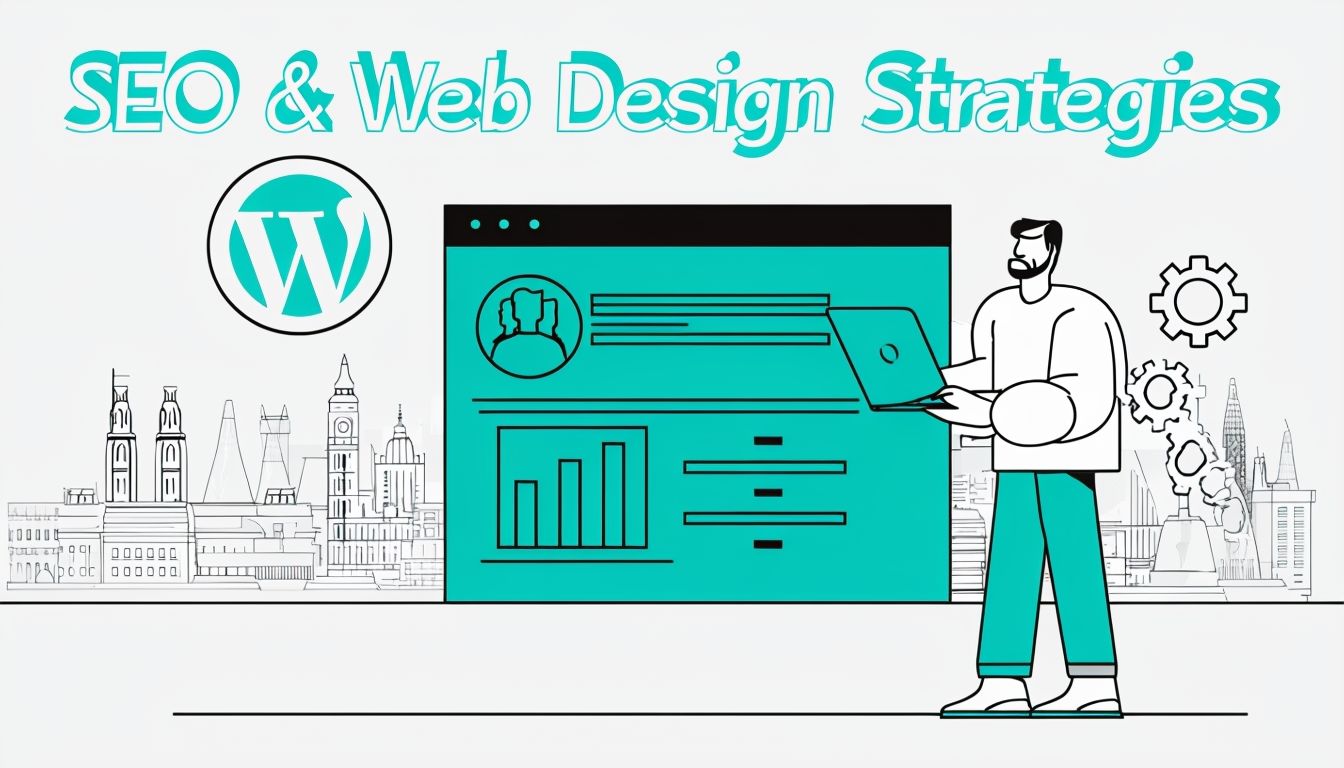Designing an eye-catching WordPress website is crucial for any business that wants to make an impact online. A well-designed website can help you attract and retain customers, build trust and credibility, and ultimately drive sales and revenue.
If you’re using WordPress to create your website, you have access to a wide range of tools and features that can help you design a professional and engaging website.
Here are five tips to help you create an eye-catching WordPress website:

1. Choose a visually appealing layout
One of the first things you’ll need to do when designing your WordPress website is to decide if you want a custom WordPress design or an existing theme/template. A theme is a pre-designed website template that you can use to give your website a consistent look and feel. WordPress has a wide range of themes available, from minimalist and modern designs to more traditional and elegant styles.
When choosing a theme, it’s important to select one that is visually appealing and well-designed. A visually appealing theme can help grab the attention of visitors and encourage them to explore your website further.
If you require a unique design tailored specifically for your audience and with your business goals in mind, then taking the custom web design approach would be more suitable for your business. With a custom WordPress designer working on your website, you’ll be able to save time, achieve your goals faster and build a unique, appealing website for your customers.
2. Use high-quality images
Another critical element of an eye-catching WordPress website is the use of high-quality images. Images can help break up text and add visual interest to your website. They can also help convey your brand message and tell your brand’s story.
When selecting images for your website, choose ones that are high-resolution and professionally taken. This will ensure that your images look sharp and clear and don’t detract from the overall design of your website.
You can find free-to-use, high-quality images at Unsplash.
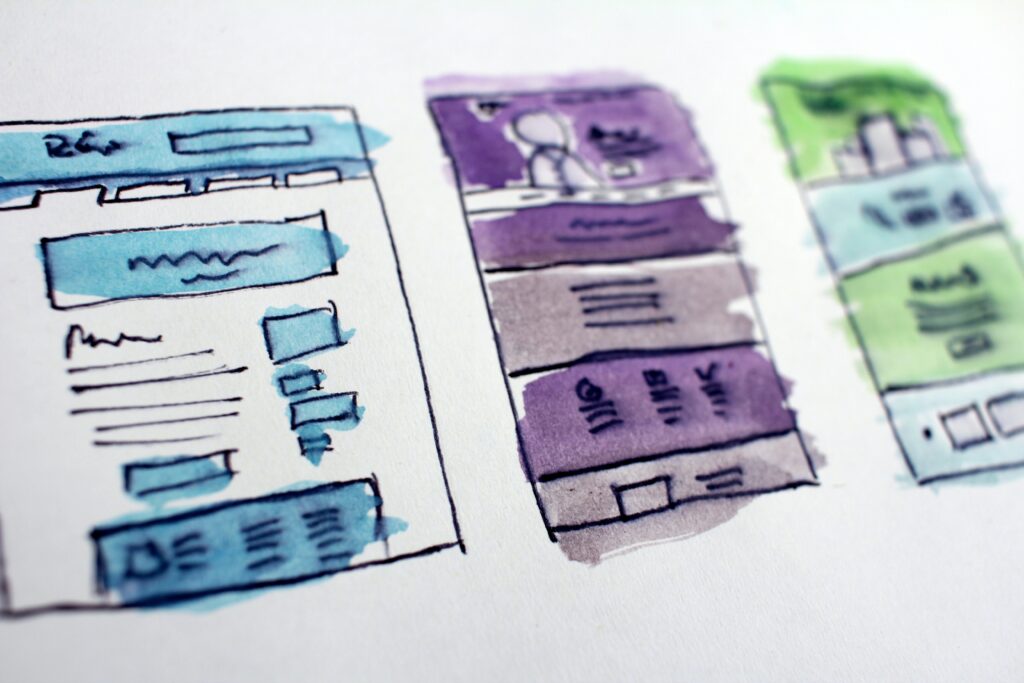
3. Use a color scheme
A color scheme is a set of colors that are used consistently throughout your website. Using a color scheme can help create a cohesive and polished look for your website.
When selecting a color scheme, choose colors that are in line with your brand and that complement each other well. Avoid using too many colors, as this can make your website look cluttered and overwhelming. Instead, choose a few colors and use them consistently throughout your website.
4. Make sure your website is easy to navigate
In addition to being visually appealing, your website must be easy to navigate. Visitors should be able to find what they’re looking for quickly and easily, without getting frustrated or lost.
To make your website easy to navigate, use clear and descriptive headings and subheadings to organize your content. Include a search bar on your website so that visitors can search for specific information. And use a clear and intuitive menu system so that visitors can easily access different pages on your website.
5. Use white space effectively
White space, also known as negative space, is the empty space on your website that surrounds your content. White space can help create a clean and uncluttered look for your website, and it can also help draw attention to important elements on your website.
When designing your website, use white space effectively by leaving plenty of space around your text and images. This will help create a clean and uncluttered look, and it will also make your content more readable and easier to scan.
By following these five tips, you can create an eye-catching WordPress website that is professional, engaging, and easy to navigate. By choosing a visually appealing theme, using high-quality images, selecting a color scheme, making sure your website is easy to navigate and using white space effectively, you can create a website that will help your business stand out online.
Have a project in mind? Get in touch with us for your FREE project proposal. All of our proposals are very detailed and are put together after having an initial discovery conversation with you over the phone. We look forward to hearing more about your project.